Before creating our sample application ,you should be aware of all the following things.
Dimension type :-
None :-
Specifies no particular dimension type. Default.Time :-
Defines the time periods for which you report and update data. You can tag only one dimension as time. The time dimension enables several accounts dimension functions, such as first and last time balances.Accounts :-
Contains items that you want to measure, such as profit and inventory, and makes Essbase built-in accounting functionality available. Only one dimension can be defined as accounts.Attribute :-
Contains members that can be used to classify members of another, associated dimension. See attribute dimension.Country_dimension :-
Contains data about where business activities take place. In a country dimension, you can specify the currency used in each member. For example, Canada has three markets—Vancouver, Toronto, and Montreal, which use the same currency, Canadian dollars.Currency partition :-
Separates local currency members from the base currency defined in the application. This dimension type is used only in the main database and is only for currency conversion applications. The base currency for analysis may be U.S. dollars, and the local currency members may contain values that are based on the currency type of their region.
To get a detail knowledge about each one of them check the following Oracle docs.
Now we are good to proceed further(Hope you have checked both the links mentioned above).
With all the knowledge that you have gained till now,
Create a BSO application and create a database.
Create the dimensions , members and define the member properties as shown in the below pictures





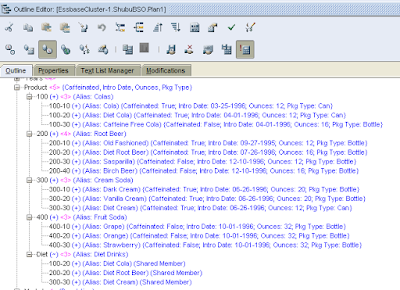






0 comments:
Post a Comment