An attribute dimension is a special type of dimension that is associated with a standard dimensions.
We can use attribute dimensions to report and aggregate data based on characteristics of standard dimensions. For example, in or application, the Product dimension is associated with the Movie category attribute dimension. Members of the Movie category attribute dimension categorize products based on their type(action ,adventure ,crime and so on........).
Essbase does not allocate storage for attribute dimension member. Instead, it dynamically calculates the members when the user requests data associated with them.
Attribute dimensions are always sparse dimensions. And you can associate attribute dimensions only with sparse standard dimensions
Right click on the dimension and go to edit member properties. Select the Attributes tab. Select the attribute you want to assign to a particular dimension. So we have successfull assigned attribute to our dimension.
So we have successfull assigned attribute to our dimension.
Now we will associate it with our assigned dimension members In member properties go to the association tab for a particular member Select the attribute member you want to assign and click on ok.
So we have successfully associated the member with the attribute category
Repeat this procedure till you associate all the members
in that particular dimension.
Here we are........................




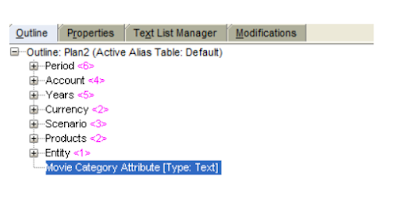




0 comments:
Post a Comment